MetaMask is a self – custody crypto wallet offering a simpler way to access blockchain applications and web3. The wallet supports only Ethereum and Ethereum-based tokens and is both available in mobile app and web browser extension.
Quick Overview – MetaMask Wallet
| Wallet Issuer | ConsenSys |
| Asset supported | 500,000+ |
| Price | $0 ( free download) |
| How to apply for the wallet? | Metamask.io |
| Multi-platform compatibility | Browser extension Mobile application |
| Addon Services | MetaMask card Staking Swapping |
| Backup and Recovery | 12 – word secret recovery phase |
| Best Suited | Both beginners and experienced users |
What is MetaMask?
MetaMask is a cryptocurrency wallet specifically designed to manage tokens on the Ethereum blockchain. It functions as a wallet for Ethereum and other tokens, enabling interaction with Web3 applications or apps.
MetaMask does not store any personal information, such as your email address, password, or Secret Recovery Phrase, so users can control their crypto identity.
MetaMask empowers users to manage their Ethereum-based assets and interact with dApps directly from their web browsers or mobile devices. By providing a secure means to store private keys and manage transactions, MetaMask has become a vital tool in the Web3 ecosystem.
Users can stake through third-party integrations, and both the mobile app and browser extension provide access to non-fungible token (NFT) marketplaces.
Other assets supported by MetaMask:
- Ether (ETH)
- USD Coin (USDC)
- Tether (USDT)
- Polygon MATIC (MATIC)
- Chainlink (LINK)
- Maker (MKR)
- Uniswap (UNI)
MetaMask plays a crucial role in Web3 consulting solutions by enabling seamless interactions with various blockchain networks and dApps, which is essential for any Web3 project aiming for effective user engagement.
Reasons for Selecting MetaMask for Web3 Applications and Ethereum-Based Tokens
Decentralized Identity and Wallet Management
MetaMask provides users with the ability to manage their digital identities as they interface with Web3 platforms. Unlike centralized alternatives, users are owners of their funds and personal data.
Support for ERC-20, -721, and -1155 Tokens
MetaMask allows its users to manage and secure numerous tokens on the Ethereum blockchain, including the usual ERC-20 tokens, NFTs (ERC-721), and multi-token standard (ERC-1155).
Open Source and Community-Driven
Being open-source, MetaMask relies on community input for security patches and improvements made frequently.
Wide Adoption in the Blockchain Ecosystem
MetaMask is accepted virtually everywhere Ethereum-based dApps are supported, including DeFi tools such as Uniswap, Aave, and Compound, and NFT marketplaces such as OpenSea.
Interacting with Smart Contracts
MetaMask provides direct user- and developer-based interaction with Ethereum smart contracts in staking, lending, and voting.
Token Customization and Tracking
Ensuring full control over the portfolio, users can freely add and track their custom tokens.
Seamless Transactions
MetaMask will enable users to efficiently swap, send, and receive tokens in quick and inexpensive Ethereum transactions.
Why is MetaMask Considered the Best for Web3 Applications?
1. Enhanced Security
MetaMask’s private key management system allows users to establish secure transaction signing capabilities. The encryption system included in MetaMask effectively safeguards user private keys on their devices from unauthorized access while providing encryption security.
2. Seamless Integration with dApp Development
MetaMask enables dApp Development Company to link up smoothly with decentralized applications. The system features wide network support to automate the Integration of decentralized applications between the Ethereum blockchain and support networks, thus speeding up developer projects.
3. User-Friendly Interface
The MetaMask extension and its mobile version provide a simple interface that helps users interact effortlessly with decentralized applications. This simple interface boosts user adoption and enhances the total user experience.
4. Consulting Firm Advantage
Web3 Consulting Firms can use MetaMask to develop added functionalities that benefit their clients. Companies utilizing MetaMask in their Web3 strategies build better user experiences for dApps to assist their clients in achieving their decentralized goals.
Why is MetaMask Considered the Best for Ethereum-Based Tokens?
- User-Friendly Interface: MetaMask provides an interface that allows users to operate and handle their Ethereum assets easily. The wallet shows a basic interface alongside logical directions, serving users from beginner to advanced levels.
- Enhanced Security: The user’s device becomes the secure storage location where MetaMask maintains its private keys through local encryption. The local storage and encryption system protects all sensitive information from online dangers and unauthorized access.
- Seamless Integration with dApps: The Ethereum Blockchain network integrates seamlessly with MetaMask, enabling users to access its wide range of decentralized applications (dApps). The framework enables quick communication and financial activities between Ethereum users, thus making their journey through the platform more enjoyable.
- Cross-Platform Accessibility: Users can access MetaMask through its browser extension format or its mobile app version, which allows them to handle Ethereum assets across different devices. The platform extends its reach to different operating systems, making Ethereum use more accessible to users across different platforms
- Support from Web3 Consulting Firms: Web3 consulting firms usually recommend MetaMask to their clients because it is a successful solution for blockchain access. They provide specialized guidance about MetaMask deployment, which enables businesses to implement it within their Web3 frameworks and Ethereum Blockchain Development initiatives.
How Do you Connect to A dApp With MetaMask?
For Mobile
Step 1: Decentralized applications (dApps) include a ‘Connect’ button to link your MetaMask wallet.
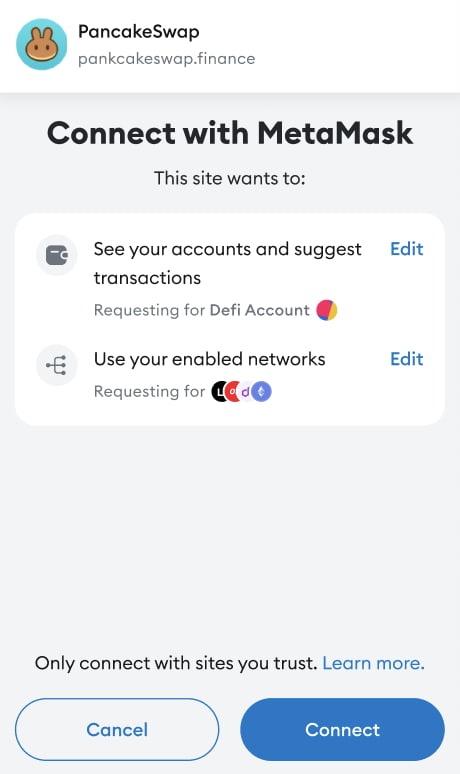
Step 2: Clicking it prompts MetaMask to ask for your connection approval, displaying the accounts and networks the dApp wants to access.
Step 3: You can click ‘Edit’ to adjust the selected accounts or choose which networks to enable. The dApps can view the account addresses and suggest transactions that you must approve manually.
Step 4: Once you’ve made your selections, click ‘Connect’ to finalize the connection.
For Extension
Step 1: Dapps have a “Connect” button that allows you to link your MetaMask wallet.
Step 2: Click “Connect” and select MetaMask when prompted.
Step 3: MetaMask will prompt you for permission to connect to the app and display the accounts and networks involved.
Step 4: You can click “Edit” to customize which accounts and networks to connect.
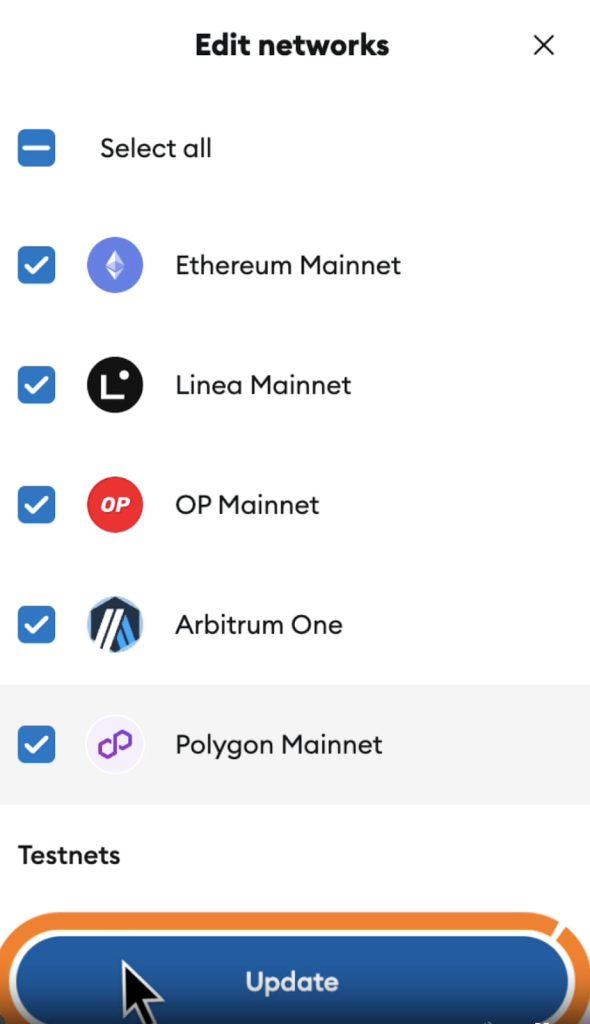
Step 5: By clicking “Edit” in the first section, you can see which accounts the app wants access to. It can suggest transactions for these accounts, but you’ll need to approve them manually.
Step 6: Tapping “Edit” in the second section lets you choose which networks to connect to. The enabled networks will be pre-selected, and you can adjust access by tapping on them.
Step 7: Once connected, dApps can switch between networks seamlessly.
Step 8: If everything looks good, click “Connect” to finalize the connection.
What are the Best Privacy Practices for MetaMask?
- Choose a Strong Password: Your password is the first line of defense against unauthorized access to your MetaMask interface. Make sure your password is complex, unique, and difficult to guess. Avoid using simple or previously used passwords from other services.
- Backup Your Secret Recovery Phrase Securely: Your Secret Recovery Phrase controls all of your accounts and funds. If someone gains access to your Secret Recovery Phrase, they can take control of your entire blockchain identity and assets.
- Configure Your Privacy Settings: If you have already set up your MetaMask wallet and want to change your privacy settings, you can do so at any time. For more information, refer to our guide on adjusting your MetaMask privacy settings.
- Set Up Your Privacy Preferences: After successfully setting up your wallet, take a moment to configure your privacy settings before using MetaMask. In both the MetaMask Extension and Mobile app, click the ‘Manage default settings’ button to adjust your preferences.
- Only Connect to Trusted Websites: The decentralized web is vast, and not every site has your best interests at heart. Be cautious about the websites you connect to, and make sure to only interact with reputable platforms to avoid phishing attempts and malicious contracts. If you are unsure, do research to verify the legitimacy of the dApp.
- Set Up Auto-Lock: By establishing an auto-lock timer on your MetaMask wallet, you ensure that your interface automatically locks after a specified period of inactivity. To set this up, navigate to Settings > Advanced.
- Run Your Node: Nodes are essential to the network, as they maintain records of each block and transaction. If you’re interested in learning more about how MetaMask connects to a blockchain network, refer to our related article. For those technically inclined, running your node offers the highest level of privacy and control. By connecting MetaMask to your node, you can bypass third-party infrastructures, making your transactions and interactions even more private.
Shortcomings
The security of wallet extensions is a concern , as browser users may face phishing-related attacks. At the same time, other malware may easily find a way into the operating system and actively attack users’ funds. Those using MetaMask as a non-custodial wallet know that the funds get lost in case the seed phrase is lost, as they cannot be recovered via MetaMask.
Due to high gas prices on the Ethereum network, transactions can become very costly, and they could worsen during network congestion. While MetaMask supports multiple networks, users will have to configure them manually; this could be a confusing issue for beginners.
It also raises security concerns that there are no built-in means of two-factor authentication (2FA), leaving users solely dependent on private key management.
MetaMask is a powerful tool for interacting with Web3 applications and Ethereum-based tokens, but experts highlight both its strengths and weaknesses. Its user-friendly interface, broad dApp compatibility, and non-custodial nature make it a preferred choice for many in the blockchain ecosystem.
However, security risks, such as phishing attacks and the irreversible loss of funds due to seed phrase mismanagement, remain critical concerns. Experts also emphasize the high Ethereum gas fees as a barrier for smaller transactions and the lack of built-in two-factor authentication (2FA) as a security limitation.
While MetaMask continues to evolve with new updates and integrations, users must exercise caution by implementing best security practices, such as using hardware wallets and verifying smart contract interactions before approving transactions.
Conclusion
MetaMask is a leading self-custody crypto wallet, ideal for managing Ethereum-based tokens and interacting with Web3 applications. Its user-friendly interface, support for multiple token standards (ERC-20, ERC-721, and ERC-1155), and seamless integration with dApps make it a preferred choice for both beginners and experienced users. While MetaMask offers high security through private key encryption and a 12-word Secret Recovery Phrase, users must remain vigilant against phishing attempts and take proper precautions, such as using strong passwords and backing up their recovery phrases. Despite some limitations, including high gas fees and the lack of built-in two-factor authentication (2FA), MetaMask continues to be a trusted and widely adopted wallet in the Web3 ecosystem.
FAQs
How Do I Set Up and Secure my MetaMask Wallet?
To set up MetaMask, download the browser extension or mobile app, create an account, and securely store your 12-word Secret Recovery Phrase. Use a strong password and enable auto-lock for added security.
Can I Use MetaMask to Store NFTs?
Yes, MetaMask supports NFTs (ERC-721 and ERC-1155 tokens). You can manage, view, and trade your NFTs using the wallet’s interface.
What Should I Do if I Lose my Secret Recovery Phrase?
If you lose your Secret Recovery Phrase, you will lose access to your MetaMask wallet and funds. MetaMask cannot recover your account, so it’s essential to back it up securely and never share it with anyone.

